not currently in stock
The MIDI Mouse is designed to take the frustration and confusion out of MIDI and offer an exceptionally user-friendly footcontroller.
Easily access 128 patches on any of the 16 selectable MIDI channels by using the Up and Down footswitches to locate your program, with no banks to select.
A third footswitch toggles between Search mode to locate programs and Active mode to send the program number to the MIDI output.
There are a few more details in what is probably the world's smallest owner's manual for a MIDI product, but the main points to consider are:
In a recording studio, the MIDI Mouse can easily sit on a console. The smooth-action custom actuators give you fingertip control for instant remote program changes. On stage and in the studio, the large, non-glare LED display can be read from any angle, in daylight or darkness. Phantom power operable via MIDI cable, or utilizes optional DC power supply, Tech 21 Model #DC2, or 9V alkaline battery (not included) Actual size: 4.5" x 3.5" x 1.5"
Weight: 11 oz.
SMALL- Fits into any gig bag. Needs no special carrying case. Takes up very little space on stage. Easily sits on a console in a studio, so you can make remote program changes from the board with your finger.
BATTERY OPERABLE - It's the only MIDI foot controller available that's battery operable. Needs no extra wires. Takes no time to set up; just plug in and go.
SIMPLE - It's player-friendly in a familiar stomp box format. Most foot controllers are harder to program than the processors they're designed to control.
HEAVY DUTY - Sturdy, cast aluminum box; high quality switches.
NO DANCING - There are no banks to change. You scroll to program locations, either one at a time, or you can "speed-scroll". To go from Program 19 to Program 20, step on the UP footswitch. Once. From Program 20 to Program 19, step on the DOWN footswitch. Once.
IMPROVISATION - Its size and affordability makes it uniquely practical to have two, so you can control two processors independently on the fly.